
Online Mediation
Online Mediation has become a successful path to manage disputes. CEDR's Online Mediation service has seen settlement rates rise from 88% to 91%.
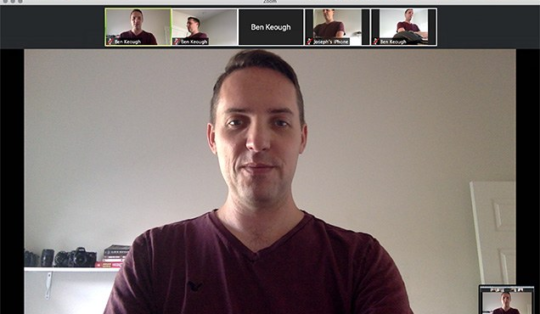
Mediations Online or by Telephone
We understand that the current environment is full of uncertainty as clients and lawyers adjust to increased remote working and reluctance to attend in-person meetings. Online and telephone mediation can help you continue with business as usual and progress your litigation matters to a negotiated settlement. Please note this service has no additional cost.
Read our FAQ's below for more information.
If you are a Mediator
- Please view the 'Mediator’s Guide to Online Mediations' below or click here.
- If your mediation is to be held via the Zoom platform, view the 'Guide for Mediators using Zoom' in the Downloads section below, or click here
If you are a CEDR client
- Please view the 'Client Guide to Online Mediations' below or click here.
Scroll down to read our FAQs for further information.
Frequently Asked Questions
The entire process is conducted remotely using a digital platform such as Zoom or Skype. Unlike a typical mediation, the parties and the mediator will not meet face-to-face.
While in a typical mediation, the parties attending may be supported by individuals dialling in via telephone or video conferencing technology. In online mediation, all interactions are digital.
Having the right equipment is key to conducting a successful online mediation. You can find an extensive list in our Mediator's Guide to Online Mediations and Client Guide to Online Mediations.
The most essential pieces of equipment are:
- A laptop/tablet with a microphone and camera
- A strong secure internet connection
- A secure video conference service provider such as Zoom Pro, Webex, GoToMeeting, or Skype for Business
Typically, the attendees do not need to have a paid account for the above secure video conference service providers, and they can register and join the mediation for free.
Like any typical mediation, preparation is needed in advance. We recommend that the following tips to help ensure the mediation is conducted smoothly.
- Become accustomed to the technology before the mediation takes place
- Raise any possible interruptions prior to the mediation
- Take frequent breaks
- Respect the other parties confidentiality. For example, don't invite any surprise guests or record the session without prior consent
- Always have a plan b, in the event that technology should fail
Discuss the following prior to your mediation:
- Location and environment of each participant
- Scheduled breaks - you will need time away from your screen to move around
- Splitting the mediation over 2 days to keep energy and attention levels high
- Advance calls – a significant amount of work may be completed in advance of the mediation
- Settlement – agree in advance how a settlement agreement will be executed. CEDR can arrange for electronic signatures to be used
Each mediation is unique and it is very important to consider the process which will work best for you and your team, taking into account technical capabilities, available time, attention spans and environment.
You can book an online mediation by clicking here, which will take you to our online booking system.
If you have any questions about online mediation, or would like assistance from one of our team members to book an online mediation, please click the below link and submit your enquiry.
Zoom online conferencing: https://www.zoom.us/
Skype: https://www.skype.com/en/
GoToMeeting: https://www.gotomeeting.com/en-gb
Google Hangouts Meet: https://meet.google.com



